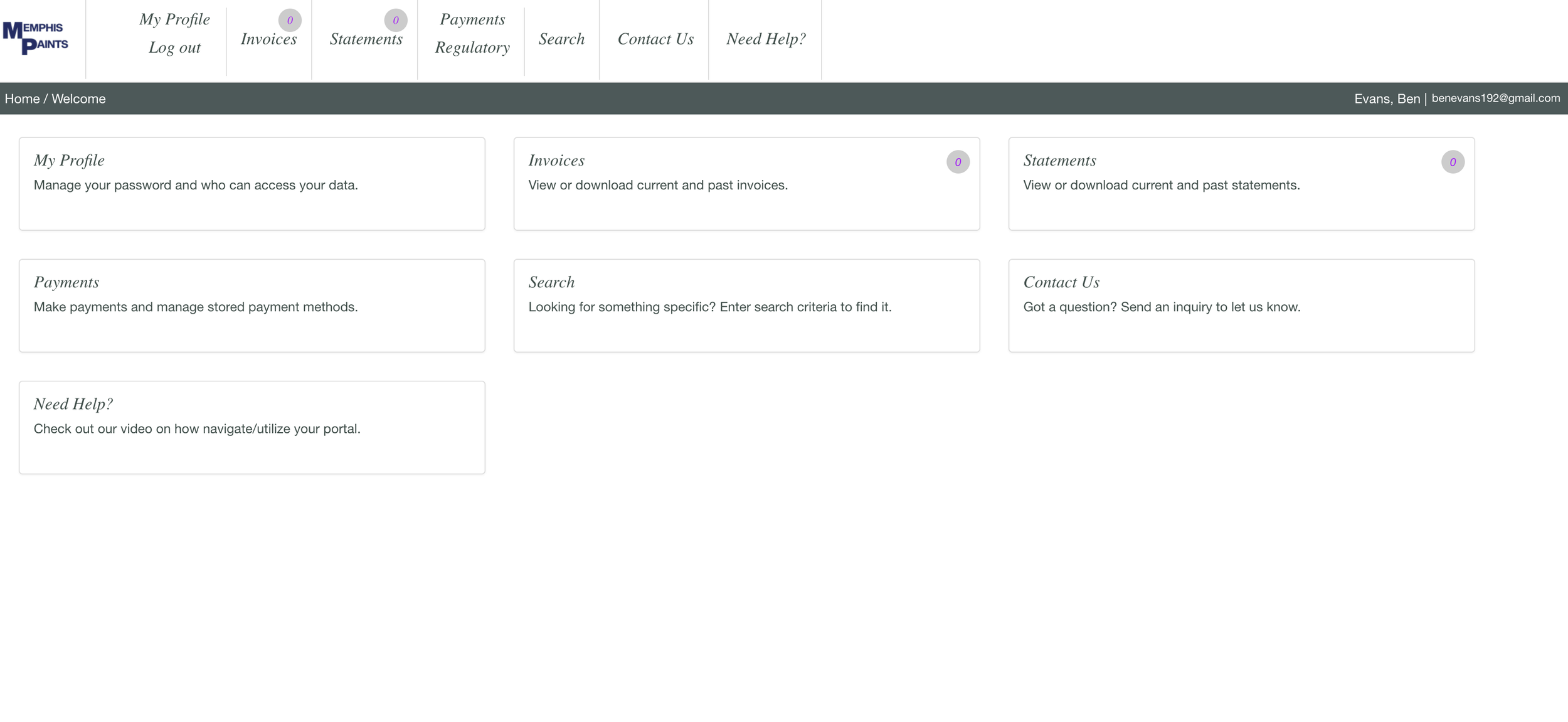introducing our new contractor portal
Accessing and paying your account invoices is now easier than ever with the new Memphis Paints Contractor Portal. To get started just call or visit one of our stores and ask to enable the “contractor portal” on your account.
After the portal is activated you will receive an email from “Fusion Decor Portal”
Click the first link and proceed through the rest of setup.
After clicking the link you’ll be asked to set up a password for your account.
After your password is set, click reset to finalize your account information.
You should now have full access to the new Customer Portal!
Here you can access all of your account information including all of your invoices and statements. You can also make payments on your account directly from this page! Just click the Payments link in the middle of the screen.
To access your account in the future simply visit memphispaints.com and click the “Contractor Login button at the top of the page.
This button may be hidden behind a menu if you’re accessing it via a mobile browser.
We hope you enjoy using our new Contractor Portal! If you have any question or have any issues accessing your account please reach out to ben@memphispaints.com and we’ll get you’re issued resolved as soon as possible.
To learn even more about our new site please watch the video below!